What's the Best Way to Clean Ports, Down Inside Alignment Sleeves?
Cleaning inside the alignment sleeve is one of the most challenging cleaning tasks in industry today, and yet it must be performed quickly, consistently and reliably for the fiber network to operate to its rated specifications. To clean inside an alignment sleeve, you should use a clean-room grade optical swab or a push-to-clean cleaning tool. Sticklers® offers the CleanStixx™ swabs and the CleanClicker cleaning tools for this chore.
To clean inside the alignment sleeve, use the wet-dry cleaning process. Use the Sticklers® Fiber Optic Splice and Connector Cleaner Fluid (#MCC-POC03M) to dampen the tip of the CleanStixx. Insert the swab into the alignment sleeve and apply gentle pressure. Rotate the swab 5-6 times in one direction. Remove the swab and dispose of it.
After cleaning, inspect with a fiberscope. If the fiber end is still contaminated, repeat the process. If the fiber end is still contaminated after three attempts, replace the end-face or the jumper.
Never re-use cleaning swabs inside alignment sleeves.
If you are using a cleaning tool, dampen the tip of the tool with the cleaning fluid. Immediately insert the tool inside the port. Activate the clicker once for the “wet” cleaning mode, and then a second time for the “dry” cleaning mode. Remove the tool and inspect.
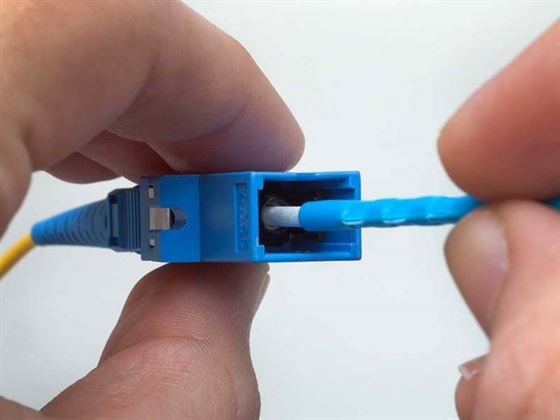
SC Connector with CleanStixx
