
How and Why to Use Sticklers™ CleanClicker™ End Face Cleaners

Master Fiber Optic Cleaning: Courses on Tools, Techniques, and Best Practices with Sticklers
Sticklers™ training courses offer essential education on fiber optic cleaning to boost network performance. Participants gain hands-on skills, learn to use cleaning fluids and tools effectively, and choose the best solutions for different tasks.
The user-friendly curriculum includes FAQs, step-by-step guides, best practices, and tutorial videos, ensuring learners are prepared to tackle real-world fiber optic maintenance challenges and keep systems running at their best.
How to Use Sticklers™ CleanClickers™ - 1.25mm and 2.5mm Cleaning Tools

How to Use Sticklers™ CleanClickers™ - 1.25mm and 2.5mm Cleaning Tools
Fiber optic networks require flawless performance—and that starts with clean connections. In this course, you'll learn how to use Sticklers™ CleanClickers (1.25mm & 2.5mm) to remove dust, oils, and microscopic debris from fiber connectors quickly, safely, and cost-effectively. Whether you're in the field or the lab, these tools deliver fast, reliable cleans to keep your network running at peak performance.

Course Overview:
Welcome
In this course you’ll learn:
- Why cleaning is essential to fiber optic performance
- How to effectively use and maintain Sticklers™ CleanClickers
- When and how to apply wet-to-dry cleaning
- Tips to ensure long-term tool performance and connector reliability
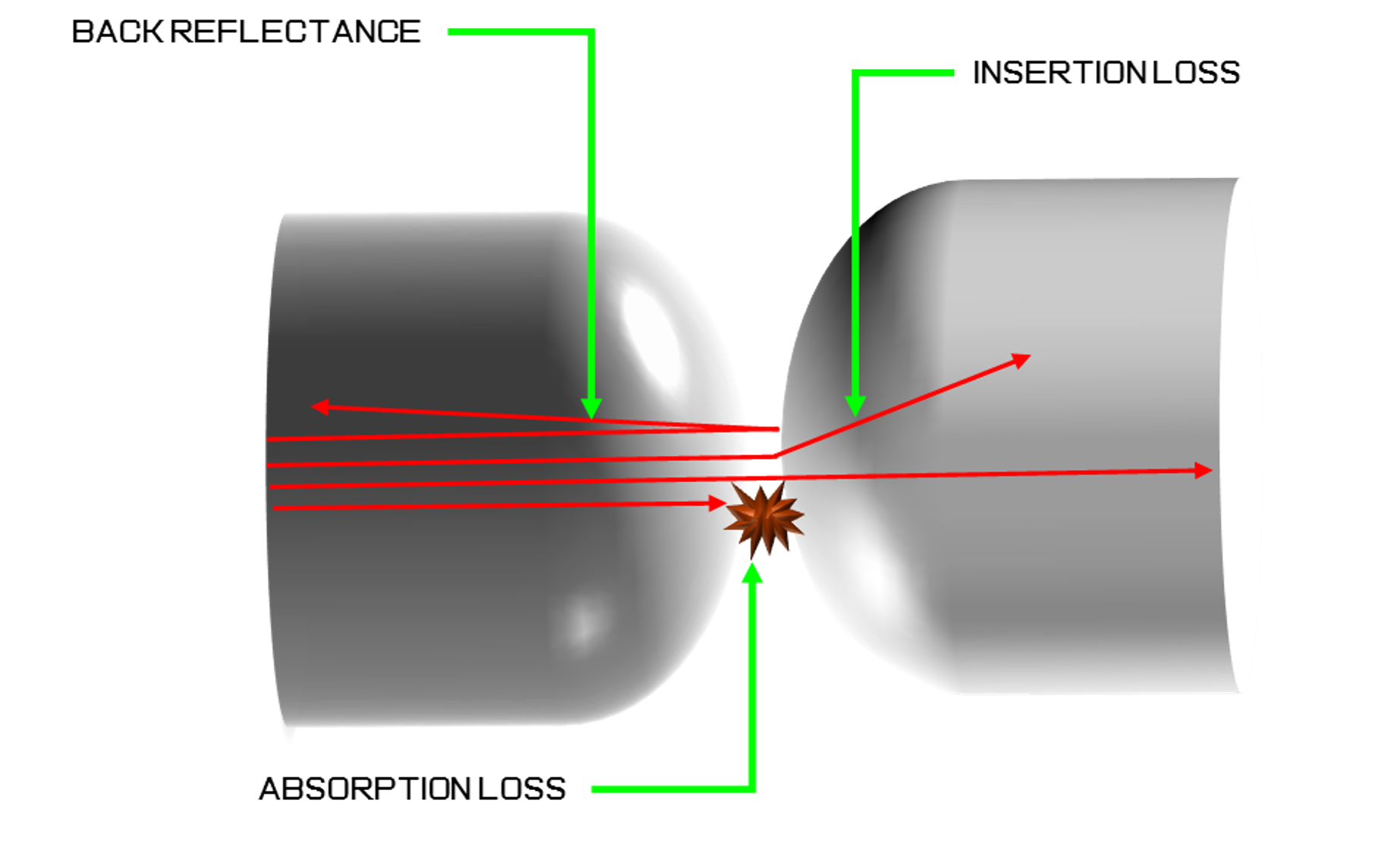
Why Clean Fiber Optic Connectors?
Fiber optic networks demand precision. Even microscopic contamination—like dust, oils, or particulates—can:
- Degrade signal quality
- Increase latency
- Cause failures and expensive callbacks
Key Takeaway: Every fiber connection must be cleaned and inspected—even brand-new ones.

Meet the Sticklers™ CleanClickers™
Tool Options:
- 1.25mm: For LC and MU connectors
- 2.5mm: For SC, FC, ST, E2000, and OptiTap® connectors
Key Features:
- Color-coded for easy ID
- Over 1,000 cleans per tool (lowest cost per clean)
- One-click cleaning – no need for multiple activations
- Gentle activation protects end faces
- Refillable cartridges (CleanClicker 750 series) reduce plastic waste and save ~20%
- Ergonomic, pen-style design fits tight spaces
- Static dissipating materials prevent ESD
- Wet-to-dry compatibility for stubborn residue removal

Cleaning Procedure Step-by-Step
- Remove the end cap and store it.
- Insert the cleaner into the connector port:
- Bulkhead first
- Then patch cord
- Click once — You’ll feel and hear a “click.” That’s a complete clean.
- Avoid extra clicks — Too many clicks can generate static and attract more dust.
- Inspect with a scope after every clean.
- If not clean, repeat.
- Replace the end cap to protect the cleaning tip.

Wet-to-Dry Cleaning Method (When needed)
Use when:
- Contamination is heavy or oily
- Multiple clicks don’t fully clean
Tools Needed:
- Sticklers™ Fiber Optic Splice & Connector Cleaning Fluid
- Sticklers™ CleanWipes™
Steps:
- Remove a CleanWipe from the box and fold it.
- Press down on the fluid bottle cap to dispense a metered dose.
- Lightly touch the CleanClicker tip to the wet part of the wipe.
- Click the connector once.
- Inspect the connector again. Repeat if needed.

Best Practices & Tips
- Always clean both ends of the connector pair.
- Start with the bulkhead, then clean the patch cord.
- Use only Sticklers™ Connector Cleaning Fluid — Never apply liquid directly to the CleanClicker tip.
- Store CleanClickers™ with the cap on to prevent contamination.

