
How to Use the Sticklers Pro360°™ Touchless Cleaner

Master Fiber Optic Cleaning: Courses on Tools, Techniques, and Best Practices with Sticklers
Sticklers™ training courses offer essential education on fiber optic cleaning to boost network performance. Participants gain hands-on skills, learn to use cleaning fluids and tools effectively, and choose the best solutions for different tasks.
The user-friendly curriculum includes FAQs, step-by-step guides, best practices, and tutorial videos, ensuring learners are prepared to tackle real-world fiber optic maintenance challenges and keep systems running at their best.
How to Use the Sticklers Pro360°™ Touchless Cleaner

How to Use the Sticklers Pro360°™ Touchless Cleaner
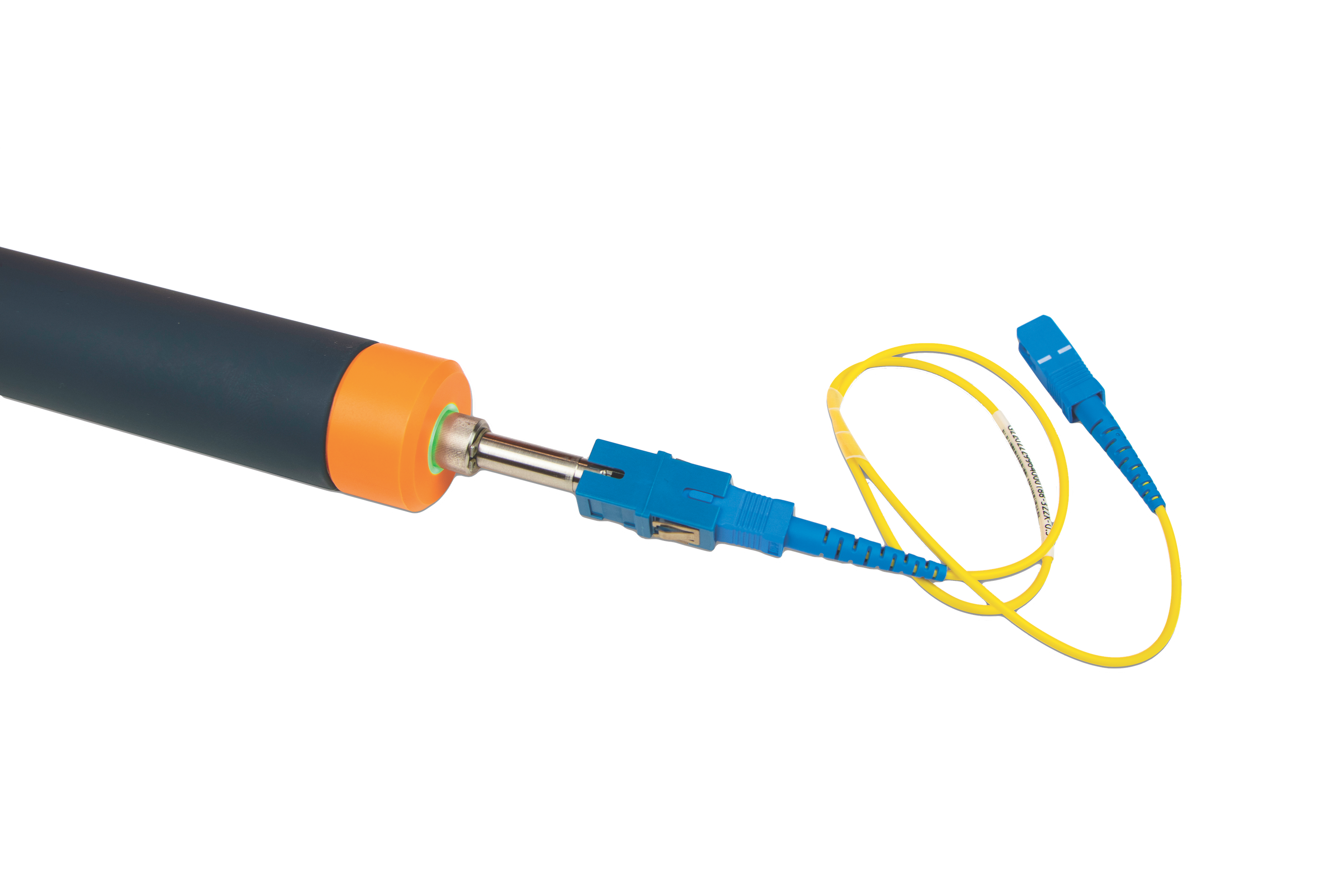
Course Content:
Welcome
In this course you’ll learn:
- What the Pro360°™ is and why it’s different
- How to power up, and clean fiber end faces
- How to replace the battery, the fluid canister and air filter
- Dos and Don’ts

Meet the Pro360°™
What Makes it Revolutionary:
- Touchless 360° clean: no risk of scratching or static
- Cleans both male & female connectors
- 2,100+ cleans per solvent canister
- Battery or AC powered for bench or field use
- Fast, consistent and repeatable cleaning

Know Your Unit Components
Here’s What’s Included with the Pro360°™
- Compressor Unit with Carry Handle
- Handset with Storage Cradle
- Two Stainless Steel Cleaning Tips (1.25mm & 2.5mm)
- 2 Rechargeable Lithium-Ion Batteries
- AC Power Supply with International Adapter
- Shoulder Strap
- High Purity Cleaning Fluid Canister
- Battery Tray
- CleanWipes 90 Tub & Fiber Splice Cleaner
- Sturdy Storage Case
Pro Tip: Always use Sticklers™ branded solvent canisters. They’re hermetically sealed, nonflammable, and designed specifically for the Pro360°™.

Powering Up
Turning On the Unit:
- Press and hold the power button for 3.5 seconds.
- You’ll hear the unit prime the solvent—you’re ready to clean!
Understanding Indicator Lights:
- Solvent Canister Light
🟢 Green: Full
🟡 Yellow: ~1600 cleans
🔴 Red: ~2100 cleans (Time to replace) - Battery Light
🟢 > 9.5V
🟡 8–9.5V
🔴 < 8V (Recharge Required)
Pro Tip: Switch to AC power at the bench while recharging
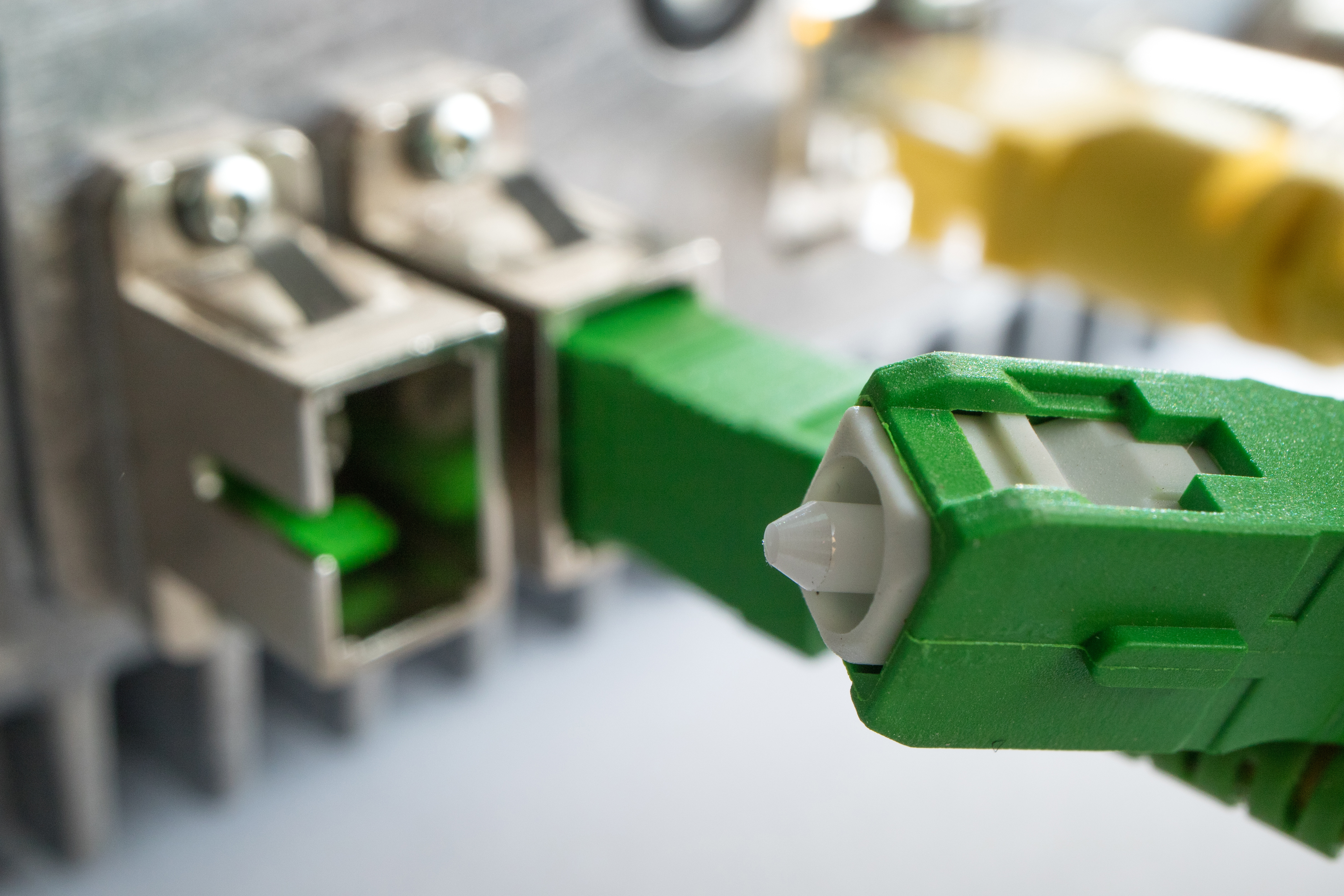
Cleaning Process – Step-by-Step
- Select and Attach the Proper Cleaning Tip
- Hand-tighten the tip onto the metal spray nozzle until just snug.
- Choose 1.25mm or 2.5mm based on connector type.
- Insert the Tip
- Insert the tip into the bulkhead.
- Apply gentle pressure—the cycle begins automatically.
- Let It Run
- LED light flashes during the 3.8-second cycle.
- Hold steady until it stops flashing.
- Return handset to cradle to avoid damage
That’s it—clean, dry, and contact-free.
Pro Tip: Clean the bulkhead first, then the patch cord to prevent cross-contamination.

Replacing Consumables
Solvent Canister:
- Replace after 2,100 cleans.
- Follow the same steps as installation.
Air Filter:
- Replace after every case of solvent (≈25,000 cleans), or sooner in dusty environments.
- Remove battery tray, press filter tabs to lift, insert new filter until it clicks.
Battery:
- Recharge with AC power (~20–45 min).
- Unit includes 2 swappable batteries.
No routine maintenance needed beyond battery, filter and canister changes.

The Dos & Don’ts of Using the Pro360°™ Touchless Cleaner
✅ DO:
- Always use the correct size tip for the connector.
- Keep the unit upright and steady during the entire cleaning cycle.
- Replace components (canister, battery, filter) promptly when indicators alert.
❌ DON’T:
- Don’t overtighten the canister dial to avoid damage.
- Don’t run with a red battery light.
- Don’t remove the handset mid-clean.

Conclusion
Congratulations! You’re now ready to confidently clean fiber optic connectors with the Sticklers™ Pro360° Touchless Cleaner—efficient, portable, and contact-free for the perfectly clean end face every time.
Let’s keep the world connected—one clean fiber end face at a time.
